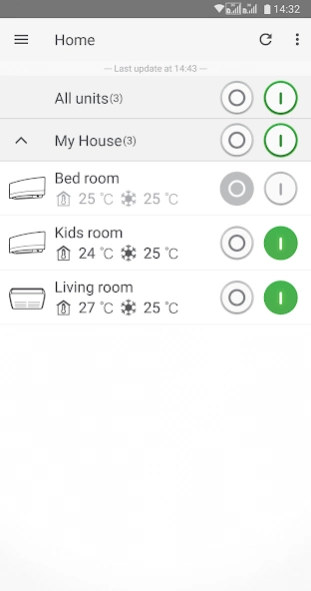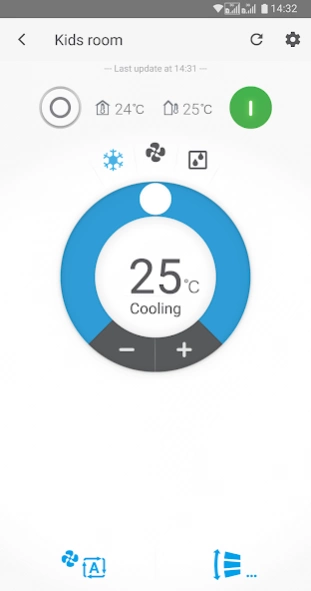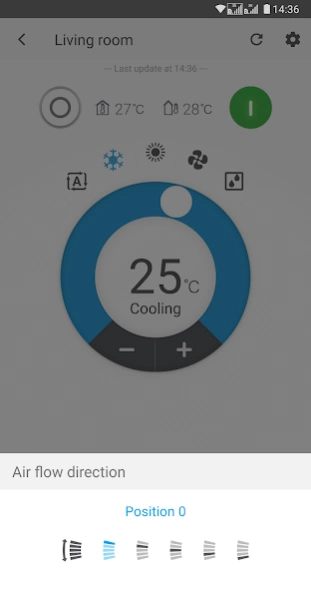DAIKIN Mobile Controller 4.8.0
Free Version
Publisher Description
DAIKIN Mobile Controller - With this application, you can manage the Daikin unit from anywhere.
With the Daikin Mobile Controller application in combination with the plug-and-play wireless LAN device and an active internet connection, you can manage the Daikin Room / Light commercial AC (Air-Conditioner) unit from anywhere, offering optimal climate control while saving energy.
The Daikin Mobile Controller application allows you to:
Basic operation
- Set operation: ON/OFF
- Set operation mode: Auto/Cool/Heat/Fan/Dry*
- Set temperature
- Set fan speed*
- Set airflow direction*
- Set special mode*
*Mode or feature that can be operated depend on the AC (Air-Conditioner) model.
Status monitoring:
- Monitor room temperature
- Monitor outdoor temperature
- Error notification
Additional features:
- Unified ON/OFF control and grouped ON/OFF control
- WEEKLY TIMER of 6 programs by 7 days, with each setting of operation mode and Temperature
- Vacation mode, which keep to turn off the all connected unit and is useful for long vacation
- Child lock, which can set the password for each unit.
- Demo mode, with which you can try the application without actual air-conditioner.
- Air purifier control (Set operation mode, Set fan speed, Set Humidity, etc.).
About DAIKIN Mobile Controller
DAIKIN Mobile Controller is a free app for Android published in the Food & Drink list of apps, part of Home & Hobby.
The company that develops DAIKIN Mobile Controller is Daikin Industries (Thailand). The latest version released by its developer is 4.8.0. This app was rated by 2 users of our site and has an average rating of 3.0.
To install DAIKIN Mobile Controller on your Android device, just click the green Continue To App button above to start the installation process. The app is listed on our website since 2023-12-14 and was downloaded 115 times. We have already checked if the download link is safe, however for your own protection we recommend that you scan the downloaded app with your antivirus. Your antivirus may detect the DAIKIN Mobile Controller as malware as malware if the download link to ao.daikin.remoapp is broken.
How to install DAIKIN Mobile Controller on your Android device:
- Click on the Continue To App button on our website. This will redirect you to Google Play.
- Once the DAIKIN Mobile Controller is shown in the Google Play listing of your Android device, you can start its download and installation. Tap on the Install button located below the search bar and to the right of the app icon.
- A pop-up window with the permissions required by DAIKIN Mobile Controller will be shown. Click on Accept to continue the process.
- DAIKIN Mobile Controller will be downloaded onto your device, displaying a progress. Once the download completes, the installation will start and you'll get a notification after the installation is finished.